How to Open PST File in Outlook Mac (OLM) Format?
1
0
·
2025/08/05
·
4 mins read
☕
WriterShelf™ is a unique multiple pen name blogging and forum platform. Protect relationships and your privacy. Take your writing in new directions. ** Join WriterShelf**
WriterShelf™ is an open writing platform. The views, information and opinions in this article are those of the author.
Article info
Categories:
⟩
⟩
Tags:
Total: 925 words
Like
or Dislike
More from this author
More to explore









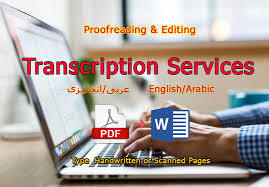
Are you a Windows Outlook user planning to switch to Mac Outlook for business or personal reasons? If so, and you need to import your PST files into Mac Outlook seamlessly, you’ve come to the right place. This blog will walk you through the most effective methods to convert and import Windows Outlook PST files to Mac Outlook. Additionally, we’ll introduce you to MacArmy PST to OLM Converter, a powerful tool designed for quick and hassle-free PST file migration, ensuring your transition is smooth and efficient.
Why Import PST Files to Mac Outlook?
There are several common reasons users seek to import PST files into Mac Outlook, including:
· When moving from Windows to Mac, importing PST files ensures all your emails, contacts, and calendars come along seamlessly.
· Easily transfer Outlook data from Windows Outlook to Mac Outlook without losing important information.
· Keeping a copy of your Windows Outlook data in Mac Outlook helps create reliable backups and prevents data loss.
· Storing all your emails in one place enhances productivity by simplifying access and management.
· Importing PST files allows users to take full advantage of the unique features and performance optimizations available in Mac Outlook.
By importing PST files, you maintain continuity and efficiency across different platforms, making your transition or workflow smoother.
Effective Solutions to Import PST to Outlook for Mac
Many users assume that migrating PST files from Windows Outlook to Mac Outlook is a complex task. Fortunately, with the right approach, it is quite straightforward and manageable. You can import PST files using either a manual method or a professional tool, depending on your requirements and technical comfort level. Below, we provide detailed, step-by-step instructions for both approaches—helping you choose the best option for your needs.
Manual Method: Import PST into Outlook for Mac
The manual method involves creating an archive of your PST files and then importing them into Mac Outlook. Here’s how to do it:
Use the Import/Export feature in Windows Outlook to archive your PST files if needed.
Copy the PST files from your Windows machine to your Mac using an external hard drive, USB pen drive, or network transfer.
Your PST data will now be accessible in Mac Outlook without any cost involved.
Drawbacks of the Manual Method
While the manual approach to importing PST files into Mac Outlook is free and straightforward, it comes with several limitations:
Dedicated Tool to Import PST to Mac Outlook
To overcome the drawbacks of the manual method and ensure a smooth, secure migration, the MacArmy PST Converter for Mac Tool is an excellent choice. Because Mac Outlook primarily supports OLM files, this software converts your PST files into OLM format while preserving the original data integrity and folder structure.
The PST to OLM Converter comes packed with numerous advanced features and functionalities that make the migration process smooth and efficient. It allows users to batch import multiple PST files and convert them to OLM format simultaneously, significantly saving time. Additionally, the software offers a variety of sophisticated filters, enabling you to export and convert specific emails based on criteria such as date, sender, recipient, subject, and more. Moreover, if Outlook is already set up on your machine, the tool can automatically detect and load your Outlook data, simplifying the conversion process even further.
What Are the Best Features of PST to OLM Converter?
· Supports batch conversion of PST files to OLM format, preserving all email properties and metadata.
· Provides an automated option to detect and import Outlook data already configured on your system for seamless PST to OLM transfer.
· Includes a special recovery mode to repair and convert corrupted or damaged PST files into healthy OLM files.
· Generates standard OLM files compatible with all popular versions of Mac Outlook, including 2021, 2019, 2016, and 2011.
· Transfers a wide range of mailbox items such as emails, contacts, calendars, tasks, and notes with full fidelity.
· Allows selective migration by enabling users to transfer specific email folders between PST and OLM formats.
· Offers the flexibility to browse and choose a destination folder for saving the converted files according to your preference.
· Compatible with all recent and earlier versions of Windows OS as well as all Mac OS editions, ensuring broad usability.
Conclusion
Above, we’ve detailed the three most effective ways to import PST files into Mac Outlook: manual, additional, and professional methods. Each approach is proven to work successfully, allowing you to choose the one that best fits your specific needs and preferences.
We have provided comprehensive instructions, complete with real-time screenshots, to ensure clarity and ease of execution. Whether you are a home user or managing business data, these methods will empower you to smoothly migrate your PST files to Mac Outlook with confidence.