Ways to protect online privacy and security
Write a engaging articles related to finance industries and lifestyle
12
0
·
2025/07/22
·
5 mins read
☕
WriterShelf™ is a unique multiple pen name blogging and forum platform. Protect relationships and your privacy. Take your writing in new directions. ** Join WriterShelf**
WriterShelf™ is an open writing platform. The views, information and opinions in this article are those of the author.
Article info
Categories:
⟩
⟩
Tags:
Total: 1027 words
Like
or Dislike
About the Author
I am a financial blogger and author with a passion for sustainable living. I would love to write engaging articles related to finance industries and lifestyle. Explores the intricate relationship between humanity and nature.
More to explore








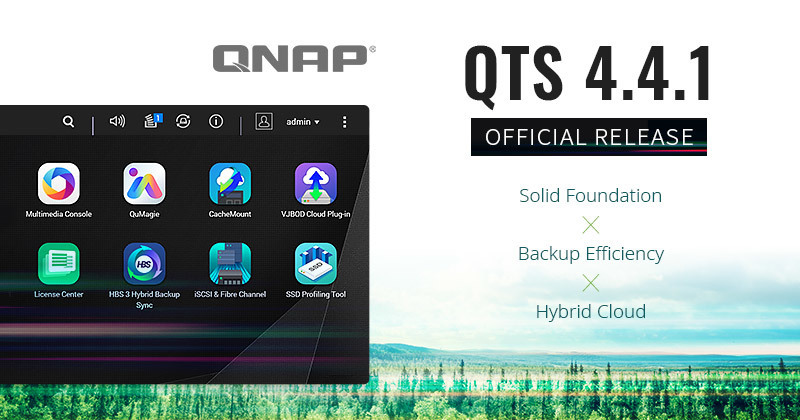
Online privacy is your choice, but it is becoming mandatory amid increasing cyberattacks. The number of cases of data breaches has been so high lately. Hackers use innovative methods to access your personal information to rob you. The concept of online privacy and security should not be taken seriously because we do most of the things online. If you want to transfer money from one account to another, or you want to apply for an online loan in Ireland, or you want to purchase a beautiful pair of sandals, everything is done online.
While the online world is not as vulnerable as you might imagine, the risk of being purloined is still too high, thanks to hackers’ advanced methods. There are various methods to protect your online data from the reach of cybercriminals. Many of you do not know what steps you have to take. This blog discusses some of them.
Strong and separate email passwords
It is often recommended that you do not handle all accounts with the same password. You are more vulnerable to losing your personal information if any one of your accounts is hacked. The password you set for any account, especially your email account, should be very strong. Make sure that it has multiple characters that are not easy to track for hackers.
If you use the same password across all accounts, cybercriminals can hack into all of your accounts by using just one password. Having a separate password for your email account is recommended because hackers cannot access your email account in case they crack the password of another account. Your email addresses are registered with your bank accounts, so the chances of losing your personal information and money are quite high if your email account is hacked.
You should always change your email address periodically. If you have used it in an open network in a coffee shop or cybercafe, you should always try to change it. Make sure that you set different passwords for social media accounts, even though you use the same email address.
Install the latest updates
You must see the time-to-time updates available on your mobile phone for your apps. You should never ignore those updates because they are aimed at fixing bugs to prevent you from losing your information to cybercriminals. Updates come with new features and improvements. You should also keep checking for software updates.
They are released at least once a year. They can keep themselves safe during online activities. Do not forget to keep your smart devices up to date, such as Fitbit devices, Apple Watch, and the like. There are times when you stop receiving updates. This normally happens when your device becomes too old.
Use two-step verification
Two-step verification provides better security. For instance, if you use social media accounts, your password could be hacked by cybercriminals. But 2-step verification ensures that they cannot access your personal information by hacking your password.
Under two-step verification, you will be sent a code either through an SMS or an email, which you will have to enter to confirm that it is you who is operating your email account. However, it is not necessary to rely on a code to complete the 2-step verification. You can use other alternatives such as fingerprint and face scan. They are considered more powerful than codes or PINs. The good thing is that you do not need a mobile phone to turn on 2-step verification. You can do it through a broadband connection.
Use a password manager
It is suggested that you set different passwords for different accounts, and they should not be repeated. Handling different passwords is not a cinch. It could be difficult to remember them. Here comes the role of a password manager. A password manager is a tool that secures your passwords safely. It will be storing different passwords for different accounts without requiring you to memorise them. It also helps provide you with security, with other features:
It helps generate passwords automatically. When you cannot come up with a strong and unique password, a password manager will help you.
It comes with an autofill function. It means you do not have to type a password while logging in. You will see it automatically filled. You might assume that this enables hackers to access your information so easily, but you are wrong. Autofill is effective only on a dedicated website.
Another feature of a password manager is that it helps synchronise all passwords you set for different accounts. Regardless of the device you use, you can log on anytime you want.
A password manager cannot always guarantee the safety of your passwords. Hackers can find a way to perform phishing attacks, but when your password is breached or leaked, your password manager will send you a compromise warning.
Instal antivirus software
Antivirus software tools are important to install on your computer and laptop. There are various antivirus software companies claiming to be better than one another, but the fact is that they all work the same way. You can choose any antivirus software; however, make sure that it solves your purpose. Features they offer might vary. For instance, some provide only net security while others provide total security. Having antivirus software is recommended because it protects your data from being attacked by hackers.
The internet world is never safe. Every website you click or image you download, or video you watch may be linked to some viruses that could enter your device. Once they manage to take hold of your system, hackers can access all information about you. Antivirus software keeps working on its own, but you should also run a full scan periodically. Take the desired action if something is wrong is noticed.
Summing up
It can be challenging to protect your online privacy and security. Hackers use innovative methods to steal data. Thankfully, there are some methods that can help you prevent your personal and financial information from being purloined.
You should keep changing your passwords from time to time and make sure that passwords for all accounts are different and strong. Use two-step verification, a password manager, and antivirus software.