Yahoo Mail storage limit Change - Updated
2
0
·
2025/08/14
·
6 mins read
☕
WriterShelf™ is a unique multiple pen name blogging and forum platform. Protect relationships and your privacy. Take your writing in new directions. ** Join WriterShelf**
WriterShelf™ is an open writing platform. The views, information and opinions in this article are those of the author.
Article info
Categories:
⟩
⟩
Tags:
Date:
Published: 2025/08/14 - Updated: 2025/08/14
Total: 1281 words
Like
or Dislike
More to explore








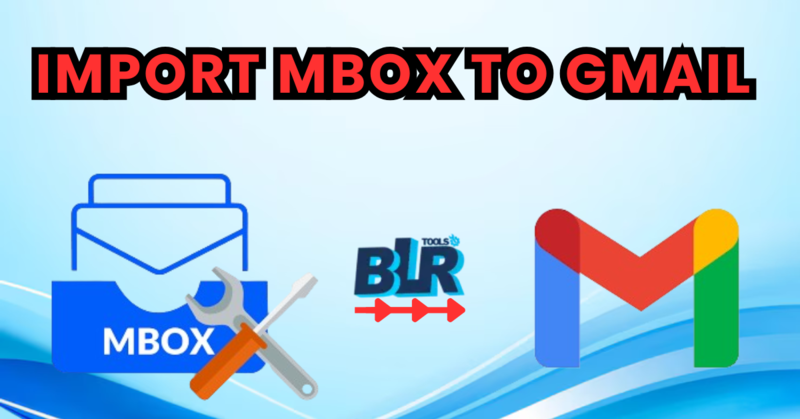
In 2025, Yahoo made significant changes to its free and paid Mail storage tiers. Free accounts are being reduced from the very large 1 TB allocation (historically advertised) down to a much smaller allowance and Yahoo introduced a set of paid storage tiers to replace the old generous caps. These changes affect how users manage old mail, attachments, and backups; they also change the calculus for people who used Yahoo as long-term archival storage. For the exact, official details and current paid plans, check Yahoo’s storage pages.
What changed in 2025 — the headline numbers
As of the 2025 update:
Free Yahoo Mail accounts: public reporting indicates the default free storage allocation was reduced sharply (widely reported figures: 20 GB for standard/free accounts).
Yahoo Mail Plus / paid tiers: Yahoo has repositioned its paid plans to include smaller paid steps (examples reported by multiple outlets: 100 GB, 200 GB, and 1 TB tiers; Yahoo Mail Plus being shown with 200 GB ad-free storage in Yahoo’s product pages). For authoritative plan names and current pricing, use Yahoo’s official subscription pages.
Important note: some press and blog posts date the policy rollout and note an effective date (reported in multiple outlets) around late August 2025 for some changes; that means you may see announcement emails, UI updates, or enforcement windows across late July–August 2025. Always check Yahoo’s official help articles for the latest effective date for your account.
What “storage” covers (and what it doesn’t)
When Yahoo states “X GB of storage,” that storage refers to the combined space used by:
emails in your inbox (and folders),
attachments embedded or attached to emails,
drafts, and
other mailbox data (sometimes including resources linked to Mail features).
Storage quotas typically do not include unrelated cloud storage (e.g., separate cloud drives that aren’t counted into Mail unless explicitly bundled by Yahoo’s subscription). For message and attachment size constraints, Yahoo still enforces per-message attachment limits (both inbound and outbound) independent of total storage — the per-message sum of attachments is commonly capped around 25 MB. If you need to send bigger files, linking to a cloud file or compressing before attaching is the common workaround.
How to check your Yahoo Mail storage and get alerts
Yahoo provides tools to check your storage usage inside the Mail interface and on account/subscription pages. Typical steps:
Sign in to Yahoo Mail.
Go to Settings → More Settings → Storage or look for an account/subscription section on Yahoo.com.
The UI will show used GB vs. total allocation and usually recommend cleanup tips or an option to upgrade storage.
If you approach the cap, Yahoo may display warnings in the web UI and block sending/receiving once you are at or over the limit. For the authoritative, current method to check your account’s storage, consult Yahoo’s Help pages and your account’s subscription dashboard.
What happens when you hit the storage limit
According to Yahoo’s changed policy and reports from multiple sources, when a mailbox reaches its storage limit:
You may be unable to send or receive new messages until you lower your usage or purchase additional storage.
Existing messages remain accessible for reading (in most cases), but synchronization and delivery of new mail can stop.
You’ll typically be prompted to either delete content (clear Trash/Spam, remove large attachments) or upgrade to a paid plan.
Because enforcement mechanics can include phased messages and account notifications, act quickly if you get a storage warning; don’t assume old messages will automatically be cleaned by Yahoo.
Paid storage options: what users can expect
Yahoo’s new subscription approach splits storage into explicit paid blocks (examples reported across Yahoo’s subscription pages and industry writeups):
Lower-tier paid plans (e.g., 100 GB) are inexpensive monthly options for moderately active users.
Yahoo Mail Plus ad-free experience and higher storage (reported at ~200 GB in product listings).
Higher tiers (e.g., 1 TB) for heavy archival use, with higher monthly fees.
Pricing and exact tier sizes can vary by region and promotional packaging; rely on Yahoo’s official subscription pages for live pricing. If you run a business or share an account, review whether multi-user or workspace plans make sense versus individual mailbox upgrades.
Attachment and message size rules (reminder)
A separate limit exists for per-message attachment size: the sum of attachments in a single message (inbound or outbound) is capped at 25 MB in Yahoo Mail. That’s independent of your total storage cap and affects how you send large files. Use cloud links (Dropbox, Google Drive, OneDrive) or compress large media when necessary.
Practical mailbox cleanup — a step-by-step routine
If you are approaching your quota, here’s an actionable cleanup routine that’s fast and repeatable:
Empty Spam and Trash — these folders can silently store gigabytes if not purged.
Find & delete the largest messages — search for common large-file indicators (attachments, .pdf, .zip, .mp4) and delete messages you no longer need. Many mail UIs allow sorting by size or using advanced search queries.
Unsubscribe & bulk-delete newsletters — identify mailing lists and use “unsubscribe” links; then bulk delete older newsletters.
Export important mails — for messages you must keep, export them (EML, MBOX, or use a desktop client via IMAP to archive locally).
Use message filters to auto-archive — route low-value, large attachments to a dedicated folder you clear regularly.
Consider using cloud storage for attachments — forward attachments to a cloud service and delete the email attachment afterward.
Automating this with tools or using third-party mailbox managers (cleaning/archiving apps) can save time, but verify privacy credentials before granting access. If you’re on a free plan and nearing the new lower cap, add these steps to a monthly hygiene checklist.
Want to Clear Space Without Making a Mistake? - Professional Solution
Are you having trouble clearing out your Yahoo Mailbox? Do not be concerned. Email security and backup can be achieved with the use of an automated system. A sophisticated and easy-to-use solution for backing up your Yahoo emails is the Corbett Yahoo Backup Tool. Users may backup, save, convert, move, and download Yahoo emails into any format or email platform with this powerful tool. No technical knowledge is required to utilize this software; non-technical users can use it with ease. Additionally, customers can preview the tool's capabilities and filters before buying a licensed version by using the free trial version.
Common questions (FAQs)
Q. Is Yahoo still offering 1 TB of free storage?
A. No, In 2025, Yahoo significantly reduced the advertised free storage for standard consumer accounts (widely reported as dropping to 20 GB). Paid tiers remain available for users who need more storage. For official plan definitions and exact regional availability, check Yahoo’s subscription pages.
Q. Will my existing account keep the old storage amount?
A. Some community conversations suggested grandfathering for very old accounts, but Yahoo’s official communications should be consulted for your specific account. If you received an official notification from Yahoo, follow the instructions in that message or check your account dashboard for the current allocation. Avoid relying on forum reports alone
Q. What happens if I exceed my Yahoo storage limit?
A. You may be prevented from sending or receiving new mail until you reduce storage or upgrade. You should get warnings in the UI or by email before enforcement
Q. What is the maximum attachment I can send through Yahoo Mail?
A. The sum of attachments in a single message is typically limited to about 25 MB. Use cloud storage links for larger files.
Q. How do I back up or export my Yahoo Mail?
A. Connect Yahoo Mail via IMAP to a desktop client (Outlook, Thunderbird, eM Client) and export messages to PST/EML/MBOX, or use a reputable mailbox backup service. Always test the export and ensure files open correctly.