Easy Ways to Add a Subscribe Button on Your Website
1.11K
0
·
2021/01/19
·
3 mins read
☕
WriterShelf™ is a unique multiple pen name blogging and forum platform. Protect relationships and your privacy. Take your writing in new directions. ** Join WriterShelf**
WriterShelf™ is an open writing platform. The views, information and opinions in this article are those of the author.
Article info
Tags:
Date:
Published: 2021/01/19 - Updated: 2021/01/21
Total: 557 words
Like
or Dislike
More from this author
More to explore


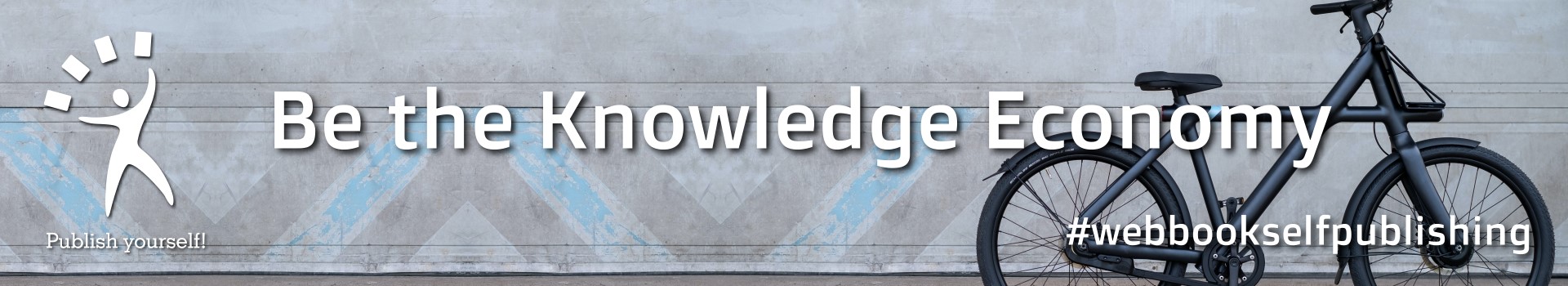

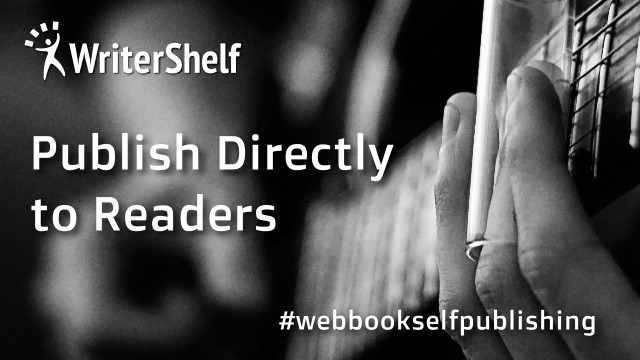

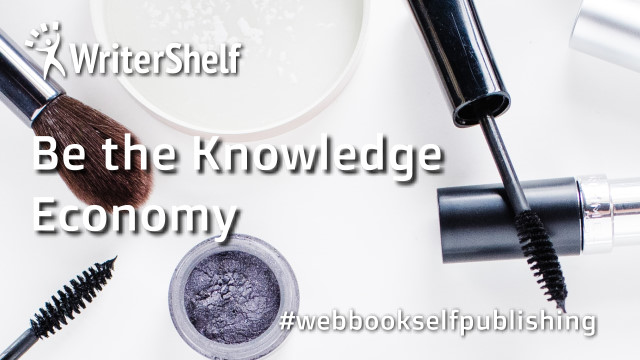
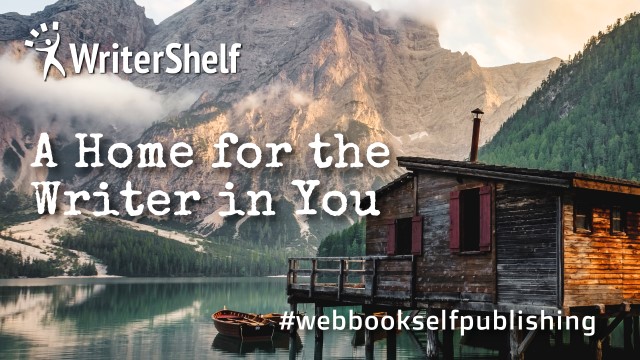


The YouTube platform is the second largest search engine, following the giant Google. Millions of people search for the latest news, blogs, music, and tutorials on this video sharing platform.
Do you have a YouTube channel, and you want to promote it on your website? This is made possible by adding a YouTube subscribe button on your site. Once you add a subscribe button on your website, your users can easily subscribe to your channel without necessarily leaving your website.
In this guide, you will learn how to include a YouTube subscribe button on your website. This red button can play a big role in increasing your subscribers and customer engagement. Read on for more insights.
What does a YouTube subscribe button do?
This nifty red button makes it easier for your audience to subscribe to your YouTube channel with one click. Once visitors click this button, they will be able to see your videos on their YouTube subscription feed. Embedding your subscribe button on any of your web pages increases your chance of expanding your reach so that more users can access your content.
Why Add a YouTube Subscribe Button?
Many benefits come from adding a subscribe button on your website. Some of these benefits include:
Increases your followers on your YouTube channel, which boosts sales and enhances exposure.
Those who have already seen your content can view or share your content on other platforms.
When you have a YouTube subscribe button on the site, you don’t have to send your visitors to your YouTube channel to subscribe. They can just do it on your website with one click.
Adding a YouTube Subscribe Button on Your WordPress Website
No web tech expert is needed to help you add a YouTube subscribe button on your WordPress website. With Google, the process is pretty easy, and you can do it using two of the available options. These two options include using a WordPress plugin or through the custom HTML widget. We will start with the custom HTML method of adding a YouTube subscribe button.
To add a YouTube subscribe button using the custom HTML option, all you have to do is go to the Google documentation page. Once you are there, fill in your channel ID or your channel name and select your display settings under Options. This page shows how your button will look like on your website. From the Code field, copy the code and then log into your WordPress account.
After that, head to the WordPress dashboard and select Appearance, then Widgets.
Look for the Custom HTML widget under Available Widgets. On the area of the page you want, drag and drop this widget. Before pasting the code in the content field, go to the Custom HTML window and add a title for your subscribe button widget.
Finish by saving the edits and clicking the Done button. If you want to see how your YouTube subscribe button will look like, go to Preview.
Conclusion
If you want to increase subscribers on your YouTube channel or expand your following, the best way to do that is by adding a subscribe button on your website. This will make it easier for your visitors to subscribe to your channel without leaving the page. We hope that you are now ready to add a subscribe button on your website.