How to use Content Protection Add-On for MemberPress
1.03K
0
·
2020/09/26
·
3 mins read
☕
WriterShelf™ is a unique multiple pen name blogging and forum platform. Protect relationships and your privacy. Take your writing in new directions. ** Join WriterShelf**
WriterShelf™ is an open writing platform. The views, information and opinions in this article are those of the author.
Article info
Tags:
Date:
Published: 2020/09/26 - Updated: 2020/09/26
Total: 548 words
Like
or Dislike
More from this author
More to explore


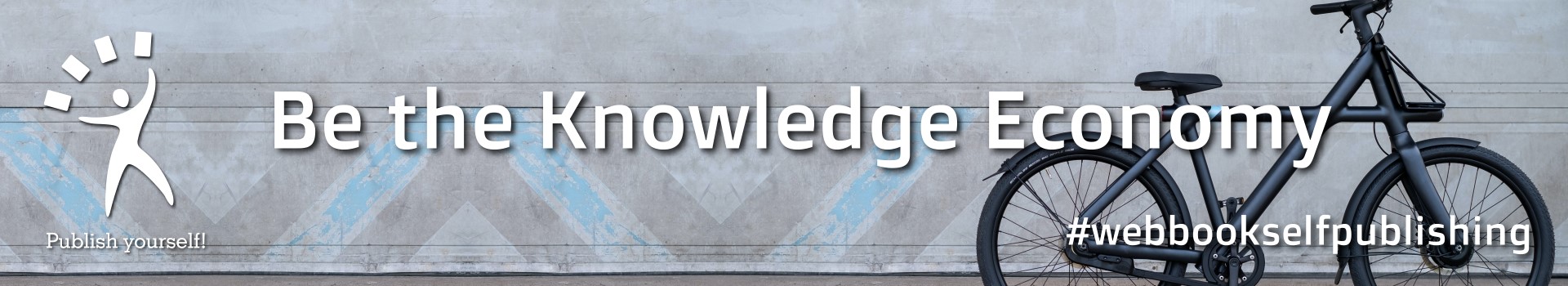

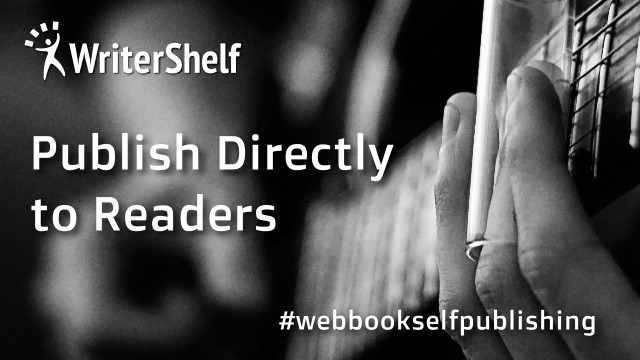

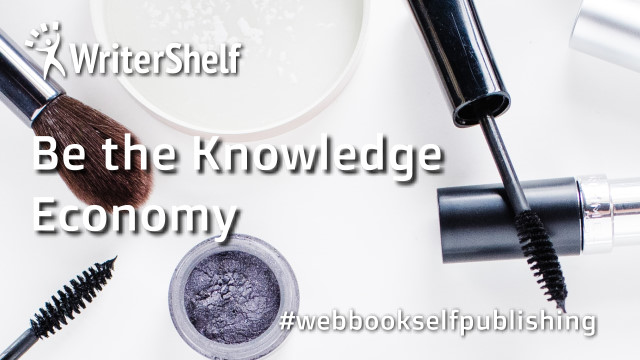
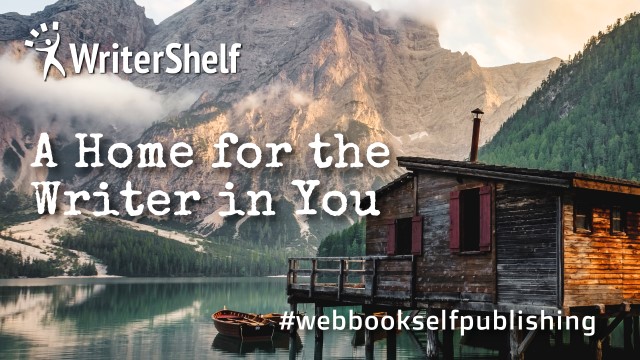
Many business owners are running their businesses online. It is hard to create a website from scratch- you need to understand coding. Many people do not have coding skills. Also, it is costly to hire a web designer. There are also some monthly or yearly charges to keep your website running. But you can save a lot in your small business. One way is to be a member of a large platform such as WordPress. Such sites use content protection. It ensures that you do not lose your money and written content to scammers and hackers.
In this write-up, you will learn how you can use content protection add-ons for MemberPress. Memberpress is a plugin on WordPress. It allows users to create, manage, and track membership subscriptions. Also, it helps you to sell digital products. Below is a guide to using content protection add-ons for MemberPress.
The Content Protection Add-On
Recently, MemberPress started a content protection add-on. It blends with Divi, Elementor, Beaver Builder, WP Bakery, and Visual Composer. With the add-on, you can control the content that your site viewers can access. Also, you can decide the user's role in your site.
Benefits of the Content Protection Add-Ons to the Membership Site Owner
Content protection add-on is vital when using the membership site or the Wordpress page builder plugin. The Add-on strengthens your content. Also, it directs the content to the right target clients. The web users that will get help from the content protection add-on includes;
WordPress Users who create their website with page builders. The page builders include the WP bakery, Divi, or Beaver Builder
MemberPress website owners who want to raise their control over their site.
Website owners who need to boost the ease of use for VIP members.
Those who want to build a members-only section or page to lure the free and low-level members.
This add-on will help you enjoy all the gains of having a MemberPress plugin. You will control and filter all content on your site. Since the add-on merges with all plugins, you will have limitless content protection. It will not matter if you use the page builder or plugins.
Ways to Protect Partial Content on WordPress
There is some content that you cannot block using WordPress inbuilt password protection. In such situations, you need to add some shortcodes manually. Also, you can use third-party plugins. You use two steps to protect content with a password manually.
First, use a shortcode to make the content visible to the public all the time. After you complete the process, go ahead to use a password to lock the whole post. This method is not friendly to users who cannot code. It does not allow you to use images and videos in the 'always visible' section.
Password Protect WordPress Pro is a great option to protect your content on WordPress sites. After you insert this plugin, you set it in the WordPress navigation menu.
You can protect content with many passwords. Then, you can exclude some users by listing them as whitelist users.
The Memberpress Plugin also protects some parts of content on WordPress. In this method, you use passcodes or More Tag.
Conclusion
There are various ways to use content protection on WordPress. Select what you find fit for your site.