A Tech-Driven Approach - Import Outlook files into Thunderbird Without MS Outlook
WriterShelf™ is a unique multiple pen name blogging and forum platform. Protect relationships and your privacy. Take your writing in new directions. ** Join WriterShelf**
WriterShelf™ is an open writing platform. The views, information and opinions in this article are those of the author.
Article info
Categories:
⟩
⟩
Tags:
Total: 912 words
Like
or Dislike
About the Author
Antonio Bill is a skilled content writer with a passion for creating clear, engaging, and informative content. Specializing in technical writing, software guides, and SEO-friendly articles, Antonio Bill simplifies complex topics for readers. With a love for research and creativity, they craft compelling content that educates and resonates with audiences.
More from this author
More to explore









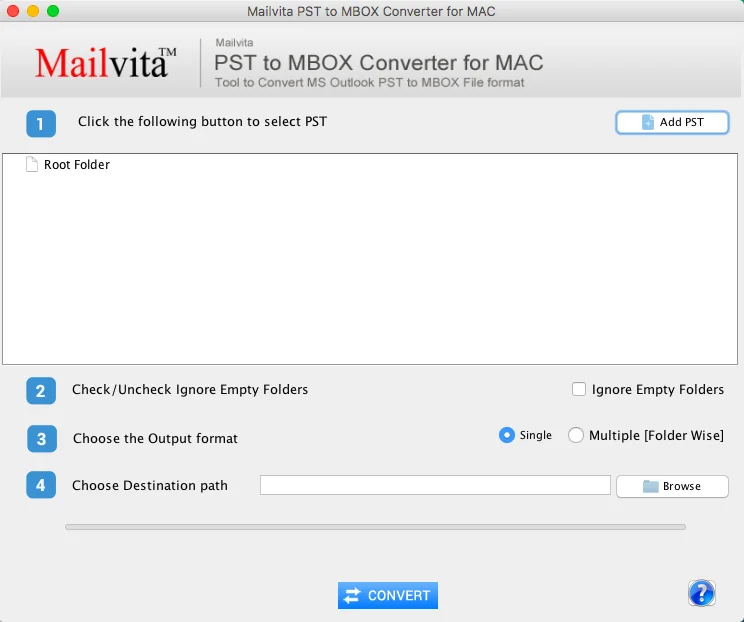
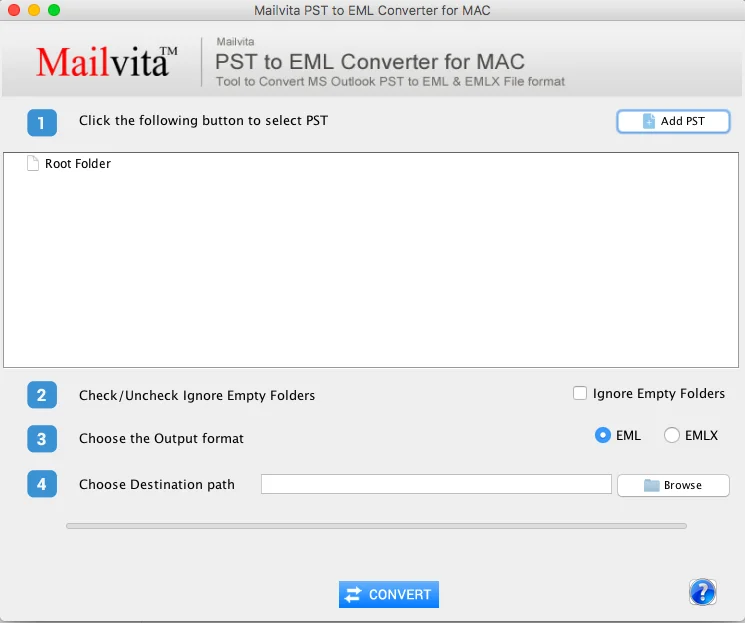


If you’re planning to move your emails from Outlook to Mozilla Thunderbird but don’t have Outlook installed, you might wonder if it’s even possible. Indeed, the answer is yes, and it's simpler than you might have imagined. You don’t need Outlook to open PST files anymore, thanks to smart third-party solutions.
In this blog post, we’ll guide you through how to import Outlook files into Thunderbird without MS Outlook. You’ll also learn how the “Mailvita PST to MBOX Converter” simplifies the whole process, no matter how large or complex your PST files are.
Microsoft Outlook vs. Mozilla Thunderbird - A Quick Overview
What is MS Outlook?
MS Outlook is a widely used email & personal information manager, mostly used in business environments. It supports sending/receiving emails and managing calendars, contacts, tasks, and notes. It maintains user data in the (Offline Storage Table) OST and (Personal Storage Table) PST formats.
What is Mozilla Thunderbird?
Thunderbird is a secure, comprehensive, and open-source email client that was created by the Mozilla open-source community. Customizable, free to use, and supports several plug-ins. Mostly valued for its simplicity and efficiency, Thunderbird saves emails in the MBOX format.
Why Move from Outlook to Thunderbird?
Users of Outlook migrate to Thunderbird for a variety of reasons.
The main exception, though, is that Thunderbird does not specifically handle PST files. How then should one open PST files in Thunderbird without Outlook?
The Real Challenge: PST Files Without Outlook
Outlook is typically necessary to access or import PST files. Should you uninstall it, replace it with another device, or find yourself without Outlook access, you will be left with an unstable PST file.
Here a converting tool becomes essential. You will have to translate your PST file into a format Thunderbird can read; MBOX is the best one.
Top Solution: Import Outlook files into Thunderbird Without MS Outlook
The Mailvita PST to MBOX Converter Tool is the top solution to convert Outlook PST files to Thunderbird-supported MBOX format without using Outlook. It allows you to convert whole emails from Outlook PST files into MBOX file format. The application is ideal for anyone seeking a quick & secure way to import Outlook files into Thunderbird without MS Outlook. It works on both Windows and Mac systems and does not require any technical knowledge to operate.
DOWNLOAD THE FREE DEMO VERSION TO ALL USERS
Key Features:
Step-by-Step Guide: Import PST Files into Thunderbird Without Outlook
Import into Thunderbird
Use these instructions to import your PST file into Thunderbird once it has been converted to MBOX:
Who Should Use This Tool?
This tool fits all regardless of your level of expertise - home user, professional, or IT specialist.
Free Demo Available
It provides the PST to MBOX converter with a free trial edition. To test the tool's capabilities, you can run a limited email count per folder. Once you're happy, you can switch to the whole edition for limitless conversions.
Final Words
Changing email providers should not cause you any trouble. Even without Outlook installed, importing PST files into Thunderbird becomes quick, easy, and hassle-free using this PST to MBOX converter for Mac. The software lets you move your data without worry of data loss or compatibility problems, regardless of your switching needs - cost savings, convenience, or performance. It does everything from maintaining folder structure to guaranteeing complete metadata integrity like a pro. Try it right now to ensure a flawless and successful email migration trip.